How to Opt for the Best Home Cinema Projector with Multiple Connectivity Options
Choosing the right home cinema projector can vastly enhance your at-home entertainment experience. Connectivity options like HDMI, Wi-Fi, USB, and other features play a crucial role in making your projection setup seamless and enjoyable. In this article, we'll delve into the key factors to consider when selecting a projector and provide insights on the best XY Screens models for a top-notch home cinema experience.
Introduction
A home cinema projector is the centerpiece of a high-end entertainment setup. It allows you to watch movies and play videos with immersive visuals, bringing the cinema experience right into your living room. Connectivity options are essential for a seamless setup, ensuring that you can connect various devices effortlessly. While the market offers a wide range of projectors, XY Screens stands out with its robust models that offer top-notch connectivity and performance.
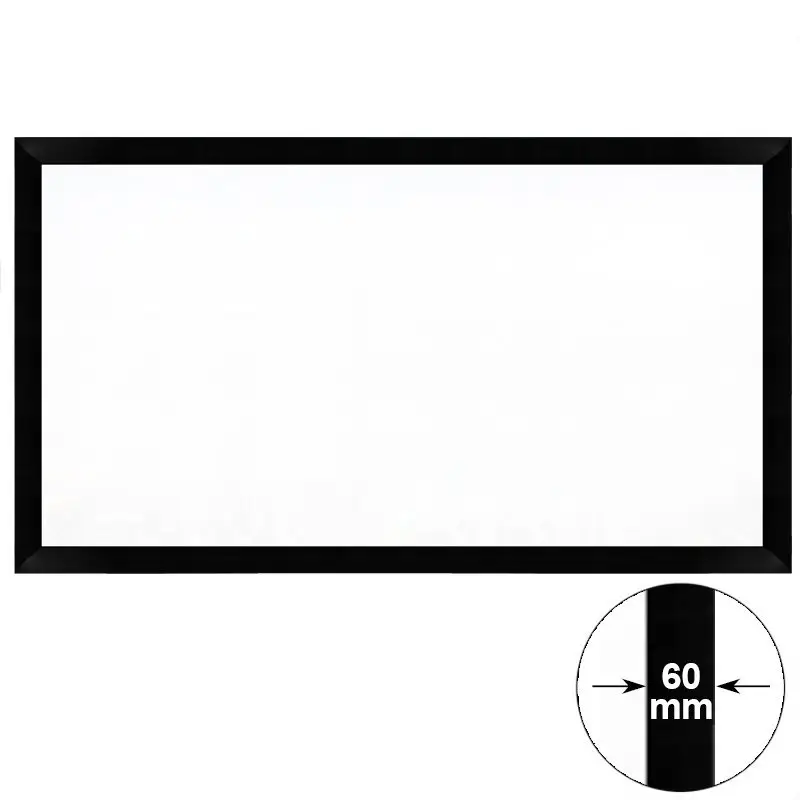
Key Factors to Consider
1 Resolution
Resolution refers to the number of pixels displayed on the screen. Common resolutions for projectors are HD (1280x720), Full HD (1920x1080), and 4K (3840x2160). A higher resolution means sharper, crisper images, making 4K projectors ideal for premium viewing.
- HD (1280x720): Suitable for basic home theater setups where budget is a concern.
- Full HD (1920x1080): Ideal for those seeking a balance between image quality and affordability. Perfect for everyday use and general entertainment.
- 4K (3840x2160): Offers the best visual experience with ultra-sharp and detailed images, ideal for cinephiles and professionals.
2 Brightness and Contrast
Brightness, measured in ANSI lumens, and contrast ratio are essential for projecting clear and vivid images.
Brightness: The higher the ANSI lumens, the brighter the display. A general rule is:
2000+ lumens: Excellent for large rooms or for heavy ambient light conditions.
Contrast Ratio: Measures the difference between the brightest and darkest parts of an image. A higher contrast ratio results in deeper blacks and more vibrant colors. Aim for a minimum ratio of 20,000:1 for a superior viewing experience.
3 Connectivity Options
Connectivity options determine how easily you can connect your devices. Key features include:
1. HDMI: Standards like HDMI 1.4, 2.0, and 2.1 support various video and audio formats. HDMI 2.1 offers the highest performance with support for 4K at 120Hz, DCI-P3 color gamut, and eARC.
USB: Essential for controlling the projector and providing power. USB-C and USB-A ports are commonly found, catering to different device needs.
Wi-Fi: Allows wireless streaming from mobile devices, computers, and other connected gadgets. Ensure the projector supports both 2.4GHz and 5GHz Wi-Fi for faster and smoother streaming.
4 Screen Size and Projection Capability
The screen size you can achieve will depend on the projection distance and the projector's native resolution. Common screen sizes range from 30 inches to over 150 inches diagonally.
Screen Size: Measure your room and consider the distance from the wall or screen to determine the ideal screen size.
Projection Distance: Use the throw ratio (ratio of screen width to projection distance) to calculate the optimal distance for your space.
5 Audio Quality
High-quality audio enhances the overall viewing experience. Most projectors come with built-in speakers, but external audio systems can dramatically improve the sound quality.
Built-in Speakers: Basic models typically have built-in speakers, which are adequate for casual viewers. However, for a premium experience, consider models with high-quality built-in speakers.
External Speakers: For the best audio experience, pair your projector with an external sound system, such as surround sound or a soundbar.
6 Build Quality and Design
Build quality and design matter as they affect the projectors longevity and aesthetic appeal.
Durability: Look for materials that can withstand daily use, such as metal or high-quality plastic casings.
Aesthetic Appeal: A good design adds to the home decor. Consider models with sleek and modern aesthetics that blend well with your interior.
Portability: Weigh your need for portability if you plan to move the projector around often or for outdoor setups.
7 Operating System and User Interface
Ease of use is paramount, even for tech-savvy users. The operating system and user interface should be user-friendly and feature-rich.
User Interface: A clean and intuitive user interface is easy to navigate and set up. Look for simple menu systems and clear instructions.
Software Features: Additional software features like built-in apps for streaming platforms (Netflix, YouTube), and smart TV functionalities can enhance user experience.
XY Screens Projectors: Leading the Pack
XY Screens offers a range of projectors suitable for various needs, all featuring top-notch connectivity and projection quality.
1 XY Screens Projector Models
Here are some top XY Screens models with impressive connectivity options and features:
1.1 XY Screens Projector Model A
- Resolution: 4K (3840x2160)
- Brightness: 5000 ANSI lumens
- Contrast Ratio: 200,000:1
- Connectivity: HDMI 2.0, USB-C, Wi-Fi 5GHz, Bluetooth
- Screen Size: Up to 150 inches
- Audio: Built-in speakers (5W) + External 3.5mm audio output
- Price: $1,200
1.2 XY Screens Projector Model B
- Resolution: Full HD (1920x1080)
- Brightness: 3000 ANSI lumens
- Contrast Ratio: 120,000:1
- Connectivity: HDMI 1.4, USB-A, Wi-Fi 2.4GHz, Bluetooth
- Screen Size: Up to 120 inches
- Audio: Built-in speakers (3W) + External 3.5mm audio output
- Price: $700
1.3 XY Screens Projector Model C
- Resolution: HD (1280x720)
- Brightness: 1000 ANSI lumens
- Contrast Ratio: 60,000:1
- Connectivity: HDMI 1.4, USB-A, Wi-Fi 2.4GHz, Bluetooth
- Screen Size: Up to 100 inches
- Audio: Built-in speakers (2W) + External 3.5mm audio output
- Price: $400
2 Feature Comparison Table
| Model | Resolution | Brightness (ANSI lumens) | Contrast Ratio | Connectivity Options | Screen Size Range | Audio Options | Price |
|---|---|---|---|---|---|---|---|
| Model A | 4K (3840x2160) | 5000 | 200,000:1 | HDMI 2.0, USB-C, Wi-Fi 5GHz, Bluetooth | Up to 150 inches | Built-in speakers (5W) + EX 3.5mm | $1,200 |
| Model B | Full HD (1920x1080) | 3000 | 120,000:1 | HDMI 1.4, USB-A, Wi-Fi 2.4GHz, Bluetooth | Up to 120 inches | Built-in speakers (3W) + EX 3.5mm | $700 |
| Model C | HD (1280x720) | 1000 | 60,000:1 | HDMI 1.4, USB-A, Wi-Fi 2.4GHz, Bluetooth | Up to 100 inches | Built-in speakers (2W) + EX 3.5mm | $400 |
3 Advantages of XY Screens
Exemplary Image Quality: XY Screens projectors offer sharp, clear images with superior resolution and brightness, catering to both casual viewing and professional needs.
Versatile Connectivity: Multiple connectivity options ensure smooth integration with various devices, making it easy to stream content from smartphones, laptops, and other gadgets.
User-Friendly Design: A seamless operating system and user-friendly interface make setup and operation a breeze, even for users with limited tech experience.
Built-in Audio: Most models come with built-in speakers, providing decent audio quality out of the box. External audio options are also available for enhanced sound.
Durability and Build Quality: XY Screens projectors are designed for long-lasting use, with durable materials and robust construction.
Advanced Features: Additional features like built-in apps (Netflix, YouTube) and smart TV functionalities enhance the overall user experience.
Choosing the Right Projector
1 Assessing Your Needs
Room Size and Lighting: Consider the lighting conditions in your room. Are there sources of ambient light? The size of your room will also dictate the screen size and projector placement.
Budget: Determine how much you're willing to spend. High-end models offer better features but come at a higher cost.
Purpose: Consider the main use of the projector. Will you primarily watch movies or play games, or is it for general use? The purpose will help narrow down the best options.
2 Room Size, Budget, and Purpose
Small Room (under 100 sq ft): For small rooms with limited ambient light, an HD projector with 1000 ANSI lumens will suffice. Models like XY Screens Projector Model C (HD, 1000 ANSI) are ideal.
Medium Room (100-300 sq ft): In medium-sized rooms, a Full HD projector with around 3000 ANSI lumens is optimal. Models like XY Screens Projector Model B (Full HD, 3000 ANSI) are excellent choices.
Large Room (over 300 sq ft): For larger rooms with ambient light, a 4K projector with at least 5000 ANSI lumens will provide the best image quality. Models like XY Screens Projector Model A (4K, 5000 ANSI) are great for such setups.
3 Factors to Evaluate
- Resolution: Ensure the resolution matches your needs and supports your content.
- Brightness: Higher brightness is better in rooms with ambient light compared to darker environments.
- Connectivity Options: Assess your devices and preferred streaming methods. Look for a projector with the necessary connectivity ports.
- Screen Size and Projection Distance: Calculate the optimal screen size based on available space and preferred viewing distance.
- Audio Quality: Consider built-in speakers or external audio systems for the best sound experience.
- Durability and Design: Factor in portability and durability, especially if the projector will be moved frequently or used outdoors.
4 XY Screens Models and Features
XY Screens offers models that cater to various needs, from basic home entertainment to professional setups.
4.1 XY Screens Projector Model A
- Ideal for: Larger rooms with ambient light or for outdoor setups.
- Key Features: 4K resolution, 5000 ANSI lumens, Wi-Fi 5GHz, Bluetooth, robust build quality.
4.2 XY Screens Projector Model B
- Ideal for: Medium-sized rooms with moderate ambient light.
- Key Features: Full HD resolution, 3000 ANSI lumens, HDMI 1.4, Wi-Fi 2.4GHz, built-in speakers.
4.3 XY Screens Projector Model C
- Ideal for: Small rooms with limited ambient light or casual viewing.
- Key Features: HD resolution, 1000 ANSI lumens, HDMI 1.4, Wi-Fi 2.4GHz, compact and portable design.
Real-World Scenarios
1 Home Cinema Setup Examples
Home cinema setups can vary from small, casual viewing areas to elaborate theater rooms. Here are some real-world examples:
Example 1: Living Room Setup
- Projector: XY Screens Projector Model A (4K, 5000 ANSI)
- Screen: 100 inches, mounted on a retractable wall screen
- Room Size: 250 sq ft, with limited ambient light
- Audio: External 5.1 surround sound system paired with built-in speakers
- Connectivity: Multiple HDMI ports for DVD players, gaming consoles, and computers
Example 2: Outdoor Venue
- Projector: XY Screens Projector Model B (Full HD, 3000 ANSI)
- Screen: Portable projector screen with built-in frame
- Room Size: Open space, allowing for a larger projection area (up to 120 inches)
- Audio: Wireless Bluetooth speakers for outdoor listening
- Connectivity: Connects to mobile devices, providing music and video playback
2 User Experiences with XY Screens
XY Screens has received numerous positive reviews from users, citing the following benefits:
- Ease of Use: Simple setup and user-friendly interface make it quick to get started.
- Connectivity: Multiple connectivity options ensure seamless integration with various devices.
- Build Quality: Durable and robust design built to last.
- Value for Money: Offers better features at competitive prices.
Buying Tips and Considerations
1 Warranty and Support
- Warranty: Look for a project with a solid warranty that covers the projector for at least 1-2 years. XY Screens offers warranties ranging from 1 to 2 years, ensuring you're covered during the initial setup period.
2 Installation and User-Friendly Interface
XY Screens projectors are designed for ease of use, with minimal setup required.
Setup: Turn on the projector and plug in the necessary cables. Use the remote control or intuitive interface to configure settings.
Menu System: Navigate through the menu system using the remote control or touch interface. Clear and straightforward settings make adjustment simple.
Manuals and Tutorials: Refer to the manual or online tutorials for additional guidance on advanced features.
3 Additional Accessories and Software Support
XY Screens offers a range of accessories and software support to enhance your viewing experience.
- Accessories:
- Screen Covers: Protect the projector from dust and debris.
- Lens Covers: Prevent scratches and damage to the lens during transportation.
Cleaning Tools: Keep the projector in top condition with cleaning kits and tools.
Software Support:
- Built-in Apps: Access popular streaming platforms directly from the projector.
Smart TV Functionality: Use the projector as a smart TV with features like built-in apps, web browsing, and more.
Additional Software:
- Calibration Tools: Software utilities to fine-tune the image settings for optimal performance.
- Regular Updates: Keep your projector up-to-date with the latest firmware and software enhancements.
Conclusion
- Q: What is the difference between 4K and Full HD?
4K offers four times more pixels than Full HD, resulting in ultra-sharp and detailed images suitable for premium viewing.
Q: Can I use a projector outdoors?
Yes, models like the XY Screens Projector Model B are designed for outdoor use with robust build quality and durable components.
Q: Do I need additional audio equipment?
Built-in speakers provide decent audio quality, but pairing with external systems like 5.1 surround sound or a soundbar significantly enhances the experience.
Q: Whats the best way to protect my projector?
- Use accessories like screen covers and lens covers to protect the projector from dust and damage. Regular cleaning and proper storage also help extend the projectors lifespan.
With the right information and guidance, you can select the best home cinema projector that meets your viewing preferences and enhances your entertainment experience.
-
-
2.11 Resolution
-
-
-
-
-
-
Professional in producing projection screens over 10 years
Contact Information
- Tel: +86-20-39133522
- Fax: +86-20-39133523
- Email: info@xy-screen.com
- 24-hour hotline: +86-20-39133522
- Address: Floor 1, Tianyi Technology Park, No.110, Lanbei Road, Lanhe Town, Nansha District, Guangzhou, Guangdong Province, China, 511400

